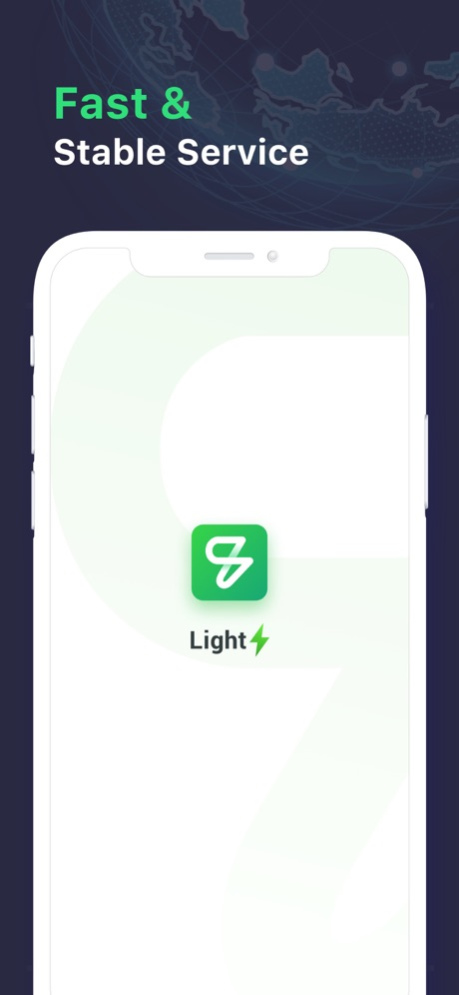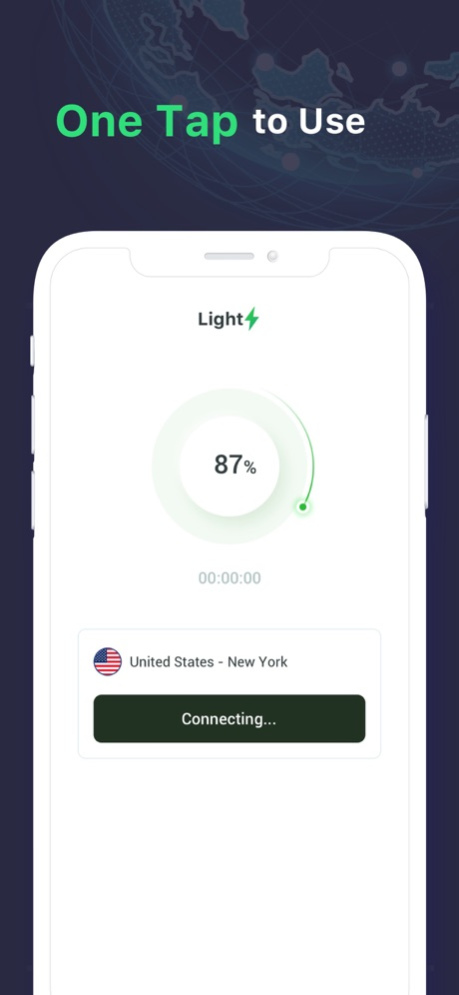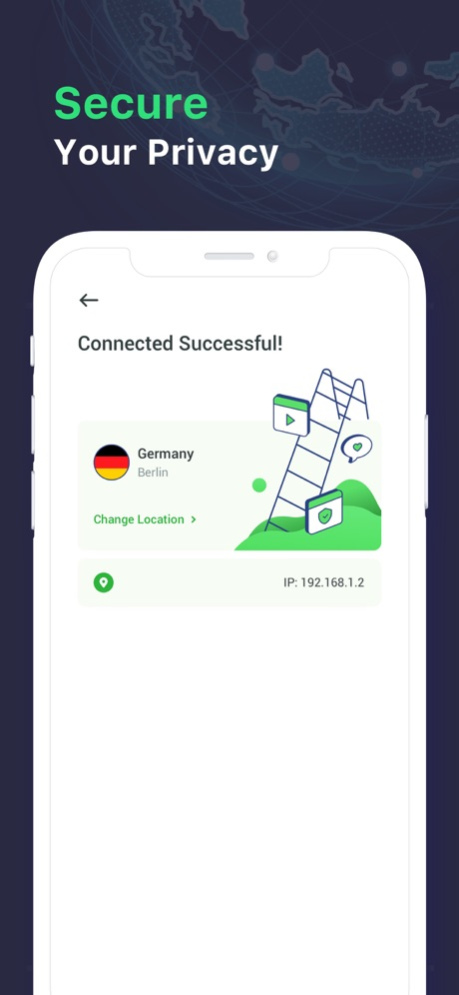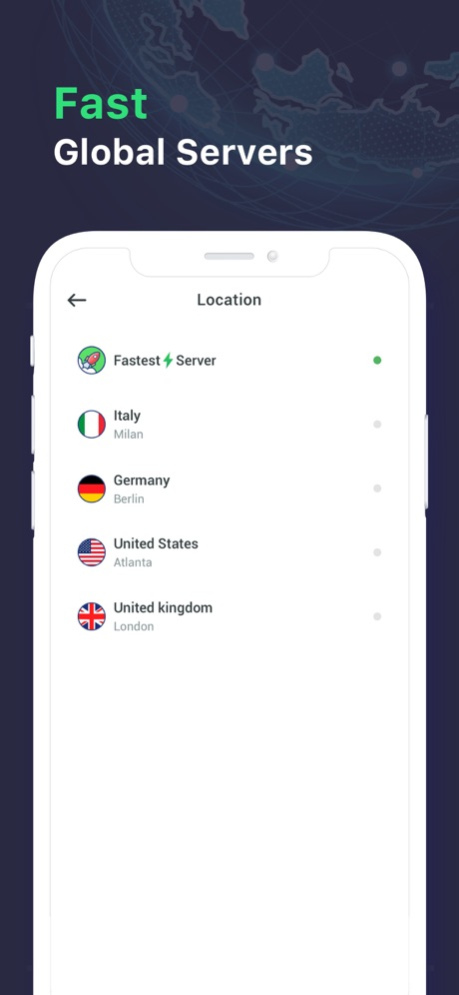Light Proxy - Private & Secure 1.1.2
Free Version
Publisher Description
Light Proxy - Private & Secure Tool is to protect your iPhone when connected via Wi-Fi, LTE / 4G, 3G and any mobile networks. Our service features good encryption and high server speeds, and is great for streaming and surfing the Internet.
Features
◆ Easy, fast, and stable
Light Proxy allows you to enjoy a fast, stable, and seamless VPN connection. All it takes is just one tap and you can connect to one of our servers to enjoy a better net with fast and stable connection.
◆ Unlimited free
Light Proxy Service is completely anonymous, users do not need to register and login to use Light Proxy.
◆ Surf anonymously and privately
While connected to our severs, your online data is encrypted and protected so that your personal IP and physical location remain hidden at all times. You can surf the internet anonymously and privately without any tracking or monitoring.
- Online privacy protection
Using encryption technology, all user data can be encrypted, including web browsing in any browser, file downloads, email, chat, gaming, online banking etc.
Your IP address also changes when you connect to server. This gives you extra protection from geolocation trackers.
- Avoid tracking public WiFi hotspots
Most WiFi routers have the ability to analyze user traffic, such as which site you are visiting right now, how many minutes you spend each day on a particular web service.
With the help of our service, you can not only encrypt your traffic, but also hide everything related to your activity on the Internet.
Mar 22, 2022
Version 1.1.2
Bug fixed.
About Light Proxy - Private & Secure
Light Proxy - Private & Secure is a free app for iOS published in the Office Suites & Tools list of apps, part of Business.
The company that develops Light Proxy - Private & Secure is Lifuniao Technology Ltd.. The latest version released by its developer is 1.1.2.
To install Light Proxy - Private & Secure on your iOS device, just click the green Continue To App button above to start the installation process. The app is listed on our website since 2022-03-22 and was downloaded 1 times. We have already checked if the download link is safe, however for your own protection we recommend that you scan the downloaded app with your antivirus. Your antivirus may detect the Light Proxy - Private & Secure as malware if the download link is broken.
How to install Light Proxy - Private & Secure on your iOS device:
- Click on the Continue To App button on our website. This will redirect you to the App Store.
- Once the Light Proxy - Private & Secure is shown in the iTunes listing of your iOS device, you can start its download and installation. Tap on the GET button to the right of the app to start downloading it.
- If you are not logged-in the iOS appstore app, you'll be prompted for your your Apple ID and/or password.
- After Light Proxy - Private & Secure is downloaded, you'll see an INSTALL button to the right. Tap on it to start the actual installation of the iOS app.
- Once installation is finished you can tap on the OPEN button to start it. Its icon will also be added to your device home screen.